MagicOS Super Device
The MagicOS Super Device builds a human-centric, intelligent, all-scenario cross-device interconnection experience. With the capabilities of AI and trusted device interconnection, users can naturally and seamlessly continue applications between devices and share resources and services such as screens, call & notifications, keyboard, mouse, files, cameras, etc. The MagicOS Super Device is at the core of Honor’s software experience, with some experiences reaching and exceeding the industry's highest standards.

Role
Product Planning. I have been involved in the planning and product implementation of the complete MagicOS Super Device. And I am independently responsible for both the Super Control and the App Continuity modules.
UX Design. I am responsible for the complete product design of the corresponding modules, including the exploration and definition of the smart experience and the user interface design.
Super Control
In productivity scenarios, the Super Control allow users to use a single set of peripherals (mouse, keyboard, trackpad) to traverse and drag application windows across devices seamlessly. Multiple interconnected services can run in parallel, enabling efficient collaboration. The Super Control has achieved industry breakthroughs in the following three aspects:
- Connecting Devices. The first in the industry to support multi-device keyboard and mouse sharing functions, including smartphones and foldable phones, with up to three devices connected at the same time.
- Orientation Recognition. The first in the industry to support automatic relative orientation recognition between multiple devices, ensuring precise traversal that meets user intentions.
- Interaction Experience. An intuitive and innovative user interface that bridges the physical and virtual worlds, achieving instant connection with a single click, drag, or bump.
Solutions
Device Connection. In the past, keyboard and mouse sharing could support up to two devices and required prior device pairing. Thanks to the self-discovery and connecting capabilities of MagicOS, the Super Control reduce the need for cumbersome manual connections and support a greater number of device connections.
Orientation Recognition. Recognizing the relative orientation between devices is extremely important in keyboard and mouse sharing scenarios. Otherwise, users might experience incorrect cursor traversal directions or the need for frequent manual setting adjustments. Unfortunately, although Apple showed the experience of automatic orientation recognition in its Universal Control video, it did not actually realize this feature. We innovatively adopted a "multi-concurrent ultrasonic ranging" technical solution to perfectly recognize the orientation between devices.
Unified Interaction Event. Another challenge is the consistency of multi-device interaction. On smartphones and tablets, systems and applications are designed and implemented based on touch interaction, which can cause conflicts and functionality gaps when using keyboard and mouse interaction. To address this, we have standardized the mapping of various interaction events at the OS Framework's input subsystem to meet users' expectations for various interaction operations. For more details, please see the HarmonyOS Human-Computer Interaction Guidelines.
Design
We incorporated spatial orientation sensing and user intents into the design of the user interface. In the device control interface, we innovatively visualized the surrounding devices according to their spatial orientation, merging reality with the virtual. This benefits user perception and selection compared to traditional menus and list layouts. Users have three ways to connect devices:
One click to connect. Users can simply click on the target device icon to automatically connect it to the corresponding side of the main device.
One drag to connect. Users can also manually drag the target device icon to the side of the main device to complete the connection.
Bump to connect. Anytime and anywhere (without opening the device control interface), users can quickly double-bump the edge of the main device screen with the mouse cursor to automatically connect to the device in the corresponding orientation (inspired by Apple^^).

App Continuity
Applications and services already on one device can continue as you switch to a nearby device, ensuring seamless experience continuity and uninterrupted thought flow. For example, a video playing on the phone can be continued on the TV; Notes half-written can be continued for editing on the PC.
Outcome
Device ecosystem and interconnectivity are industry consensus and the direction of development. How to make breakthroughs in experience and differentiation is crucial. As the core of Honor's software experience, MagicOS Super Device takes user intent as the starting point and has achieved industry-leading results.
Especially the Super Control feature I planned and designed, has achieved breakthroughs in experience through intelligent sensing and interaction. At the first-year launch event, the company internally rated the Super Control as the No.1 selling point of the software release. And it has been prominently promoted at subsequent mobile / tablet / PC / OS launch events, with installation and usage numbers exceeding ten million. It has also received coverage and recognition from CCTV and well-known KOLs. [4][5][6]
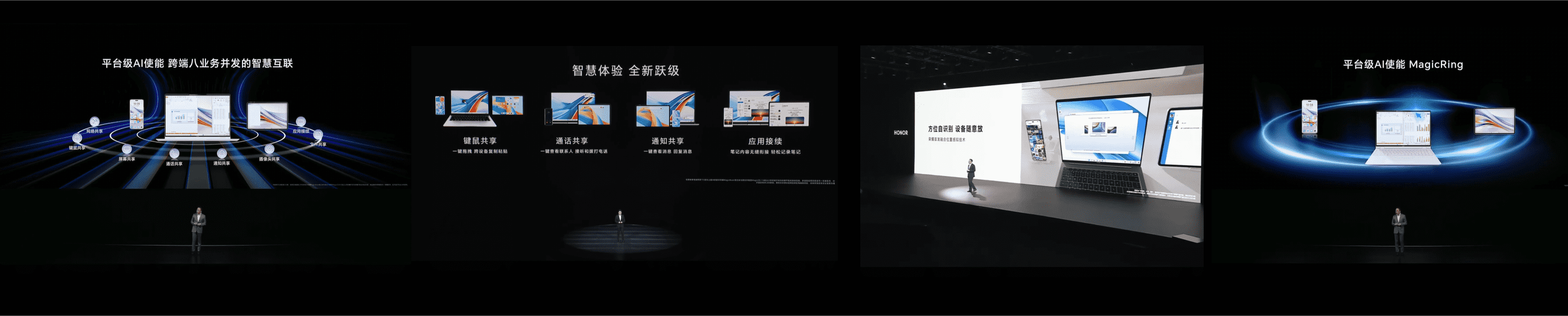
Additional Reference
[1] MagicOS 8.0. https://www.hihonor.com/cn/magic-os/
[2] MagicOS 7.0. https://www.hihonor.com/cn/magic-os-7.0/
[3] WeChat Official Account. https://mp.weixin.qq.com/s/8wpJbrCzglSdSSwB7rc2KA
[4] CCTV Report. https://tv.cctv.com/2022/11/24/VIDEU313QgcQj2Y8b5Iz1E01221124.shtml
[5] KOL. https://www.bilibili.com/video/BV1kM411r7cE/
[6] KOL. https://www.bilibili.com/video/BV13v4y1q79H?t=367.1